مکالمه انگلیسی در محل کار: پشتیبانی فنی
در برنامه مکالمه انگلیسی در محل کار: پشتیبانی فنی می بینیم که برای کامپیوترهای شرکت Tip Top Trading مشکل جدی پیش اومده! تمام پروژه های کارمندها از روی کامپیوترهاشون پاک شده! آنا به پشتیبانی فنی زنگ می زنه اما آیا می تونه مشکلی که پیش اومده رو درست توضیح بده و آیا بخش IT میتونه کمکی بکنه؟ این قسمت از برنامه مکالمه انگلیسی در محل کار رو گوش کن تا تو هم همراه آنا با چند اصطلاح کاربردی برای توضیح مشکلات کامپیوتری آشنا بشی.
اصطلاحاتی برای توضیح مشکلات کامپیوتری
این قسمت از مکالمه انگلیسی در محل کار: پشتیبانی فنی به توضیح اصطلاحاتی می پردازه که با استفاده از اون ها میتونی درباره ی مشکلاتی که برای کامپیوتر پیش میاد صحبت کنی.
عباراتی که از این برنامه یاد میگیری این هاست:
I am having problems with my computer.
کامپیوترم دچار مشکل شده.
The screen keeps freezing.
صفحه نمایش همش هنگ میکنه.
I seem to have lost some documents.
به نظر میاد چندتا از فایل هام رو از دست دادم.
I have turned the computer off and on but that hasn’t fixed it.
کامپیوتر رو خاموش روشن کردم اما مشکل رو حل نکرد.
Can you help, please?
میشه لطفا کمک کنید؟
سوال چالشی برای تست مهارت شنیدن:
What is the technical term for turning the computer off and on again?
اصطلاح فنی برای خاموش روشن کردن دوباره کامپیوتر چیه؟
هنگام تماشای این برنامه سعی کن به حرفهایی که بین شخصیتهای مختلف رد و بد میشه خوب گوش کنی تا جواب این سوال رو پیدا کنی.
برای این که جوابت رو چک کنی، به انتهای صفحه برو و جواب درست رو اونجا ببین.
BBC English at Work: 44 – Computer crisis Language to us in dealing with it support
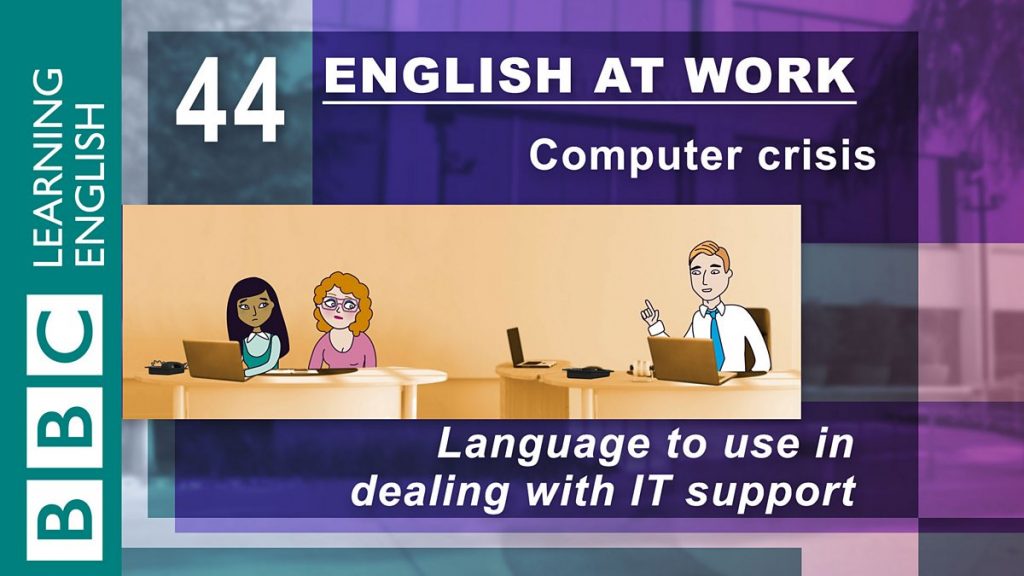
متن انگلیسی مکالمه انگلیسی در محل کار: پشتیبانی فنی
Anna
It’s frozen. Nothing will work…
Tom
Yeah and all my football scores… I mean company accounts… have disappeared.
Paul
Can anyone get their computers to work? Or is just me?
Narrator
Welcome back to the offices of Tip Top Trading where, as you can hear, there appears to be a bit of computer trouble. Everyone’s work seems to have disappeared. This is serious so who can sort it out?
Denise
Leave it to me. I’ll sort it out. You just need to switch it off… and on again … like that.
Anna
Hold on, let’s check… Denise! All my documents have gone now!
Denise
Oh, sorry, I was just trying to help. You’ll just have to call I.T. Support, look, here’s their number.
Anna
‘It’ Support?
Narrator
No Anna not ‘it’ but I.T. Support – information technology – sometimes called Computer Support. Most big companies have them. These are the people who sort out your computer problems and get everything working again. But be careful, they might ask some tricky questions.
Anna
OK, thanks. But what should I say to them?
Narrator
Tell them: “I am having problems with my computer”, then say “the screen keeps freezing” and “I seem to have lost some documents”. Tell them “I have turned the computer off and on but that hasn’t fixed it”. Finally, ask if they can help – please!
Anna
Well, I’ll give it a try. Here goes.
I.T. Man
I.T., Dave speaking, how can I help?
Anna
Oh hello Dave – I’m having some computer problems – in fact everyone is here.
I.T. Man
Right. What system are you using?
Anna
What system?
I.T. Man
Yeah, what are you using? PC, laptop, Windows XP?
Denise
Tell him it’s Windows 7.
Anna
Erm… it’s Windows 7 on a PC.
I.T. Man
Good, good, this should be easy. Were you using many applications when it crashed?
Anna
Applications?
I.T. Man
Did you have lots of things open – documents, spreadsheets, videos, other software?
Anna
Well, I suppose I did.
I.T. Man
Right, well… Anna isn’t it?
Anna
Yes.
I.T. Man
Right, well Anna, try pressing control, alt, delete, at the same time – after that try opening Windows again.
Anna
OK. Tom, could you open the windows please.
Tom
What eh? The windows?!
Anna
Yes. Dave says so.
I.T. Man
No, no, no. Open Windows 7 on your computer.
Anna
Oh, silly me! No, the screen just freezes. I’m a bit worried because I think I’ve lost some documents.
I.T. Man
Hmmm. In that case the only thing to do is reboot it.
Anna
Reboot it?You mean kick it?!
Denise
No! Reboot means turn it on and off again.
Anna
Oh I see. No Dave, I have already tried turning it off and on again but that hasn’t fixed it. What am I going to do?
I.T. Man
Don’t panic! I’ll come and have a look. You’re on the 2nd floor right?
Narrator
Oh dear. This is a bit worrying but I’m sure Dave, the IT man, will get things sorted. Remember if you have important documents, it’s best to back them up on a memory stick just in case you have a problem like this. Let’s remind ourselves of the phrases we might use if we have to call computer support:
I am having problems with my computer
The screen keeps freezing
I seem to have lost some documents
I have turned the computer off and on but that hasn’t fixed it
Can you help, please?
I.T. Man
Oh hi. Is Anna here?
Denise
She’s over there.
Tom
So Anna, I’m just going to unplug the screen and put the wire back in here…
Anna
OK Tom but are you OK down there? Mind your head.
I.T. Man
Excuse me, are you Anna? I’ve come to fix your computer.
Anna
Oh, hello… you must be… Dave. I really like your hair.
Tom
Ow!
I.T. Man
Thanks. You look rather lovely. I’d better take a look at your computer.
Tom
Don’t worry guys, it’s OK, I think I’ve fixed it!
Narrator
Looks like Tom has a rival. Is Anna going to fall for the charms of Dave, the I.T. man, or is he just going to upgrade her software? This could get very interesting – but there’s still work to be done – so join us again soon for English at Work. Bye.
جواب سوال چالشی مهارت شنیدن:
What is the technical term for turning the computer off and on again?
To reboot the computer.
جواب: اصطلاح فنی برای خاموش روشن کردن کامپیوتر “reboot” ئه.
امیدوارم از مکالمه انگلیسی در محل کار: پشتیبانی فنی لذت برده باشی.
اگه برای تمرین بیشتر به کمک نیاز داشتی پیشنهاد میکنم تو دورهی مکالمه زبان انگلیسی آکادمی 24talk شرکت کنی. این دوره کاملا آنلاین و به صورت کلاسهای چهارنفره برگزار میشه. دوره ی مکالمه زبان انگلیسی 24talk سطح بندی داره و تمرکزش روی مکالمه است و بهت کمک میکنه تا در کوتاه ترین زمان انگلیسی رو طبیعی و روان صحبت کنی و بتونی با انگلیسی زبانها راحت ارتباط بگیری!
برای دسترسی به قسمت های قبلی این برنامه از صفحه ی مکالمه انگلیسی در محل کار آکادمی مجازی زبان انگلیسی 24talk دیدن کنید.







